Download the DhowCSD Mobile App or visit the DhowCSD online portal at: http://dhowcsd.centralbank.go.ke
For Android users: https://play.google.com/store/apps/details?id=csd.investor.portal.dhow
For iOS users:https://apps.apple.com/ke/app/dhowcsd/id6444705699
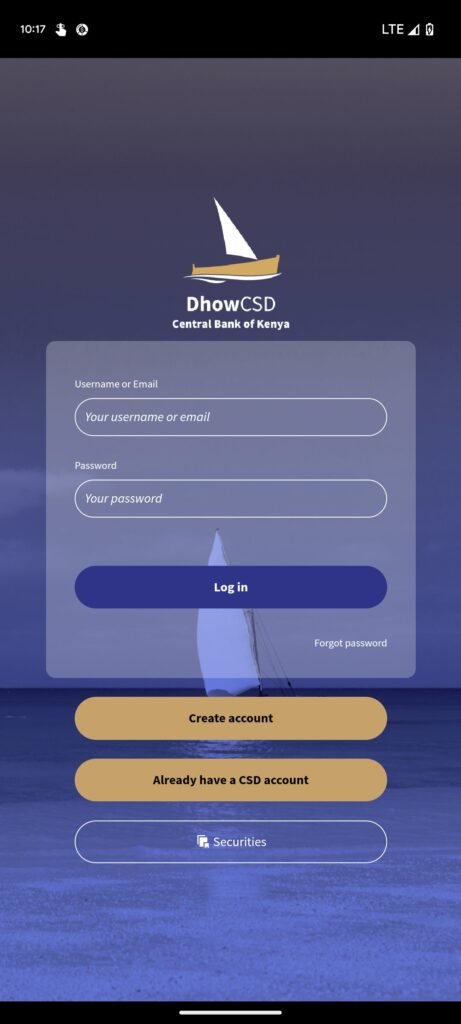
-New User: Click “Create Account”
-Existing User: Select “Already have a CSD account” to activate your online account; all your details will be transferred to the new system
-‘Securities’ tab shows the list of securities available for investment on the secondary market

-Enter your email address, choose a username, and set a password of your choice.
-Accept the Legal terms.
-Click on ‘Start registration.’
-You will now be redirected to the official registration process for your CSD account.
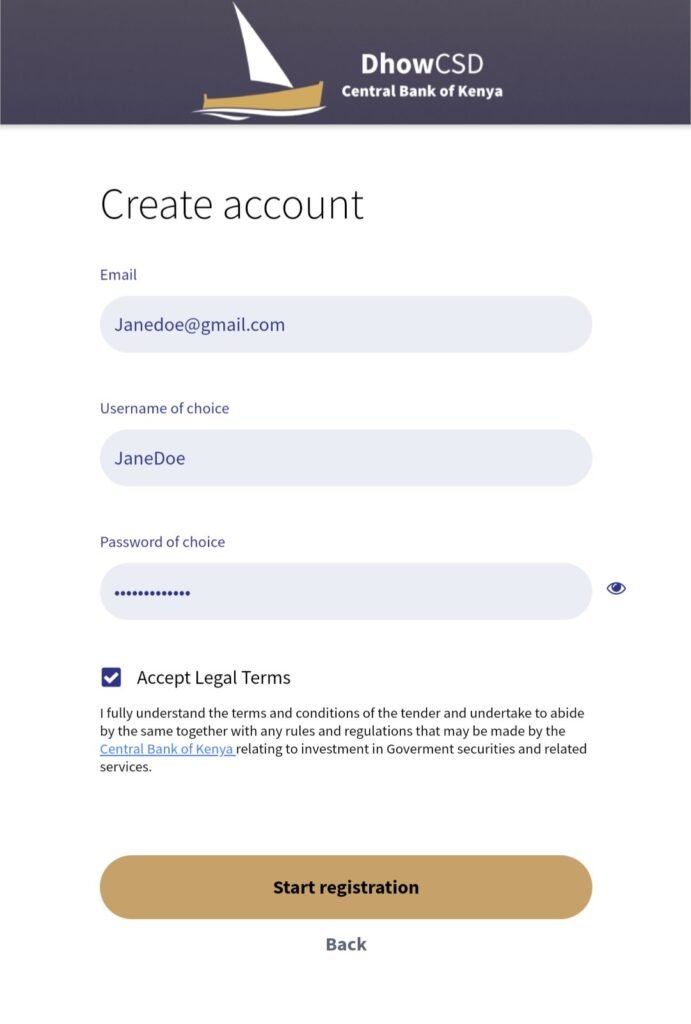
-Input your details as they appear on your official documents (I.D./ Passport)
-For an individual account, select ‘Physical Person’ under USER TYPE and ‘Household’ under ECONOMIC SECTOR
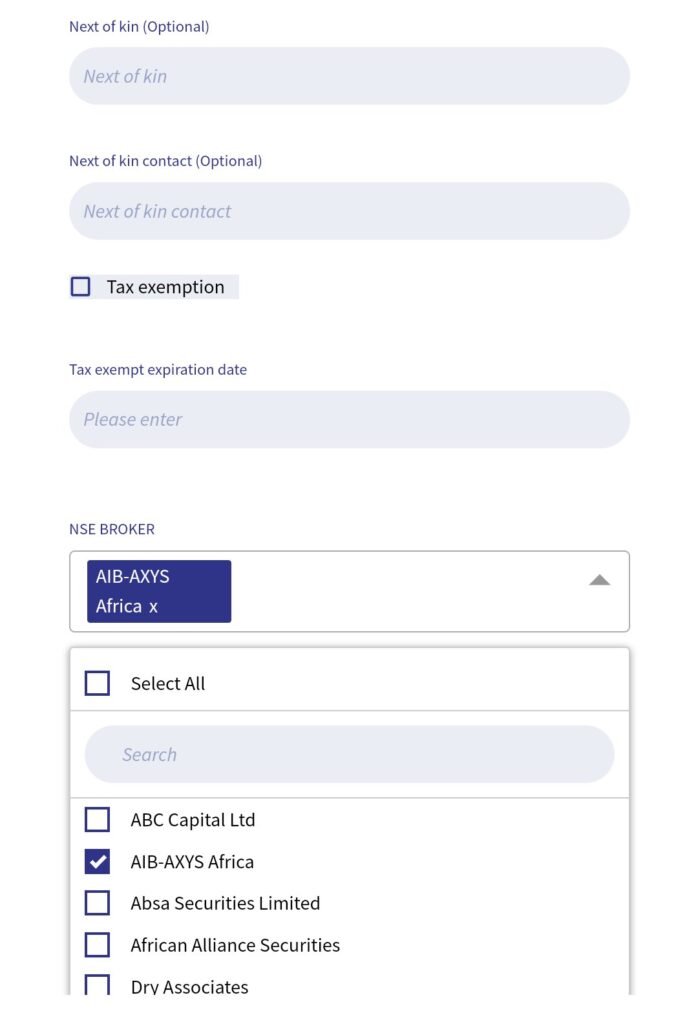
-Enter your phone number, (Main registered phone number). Other details are optional.
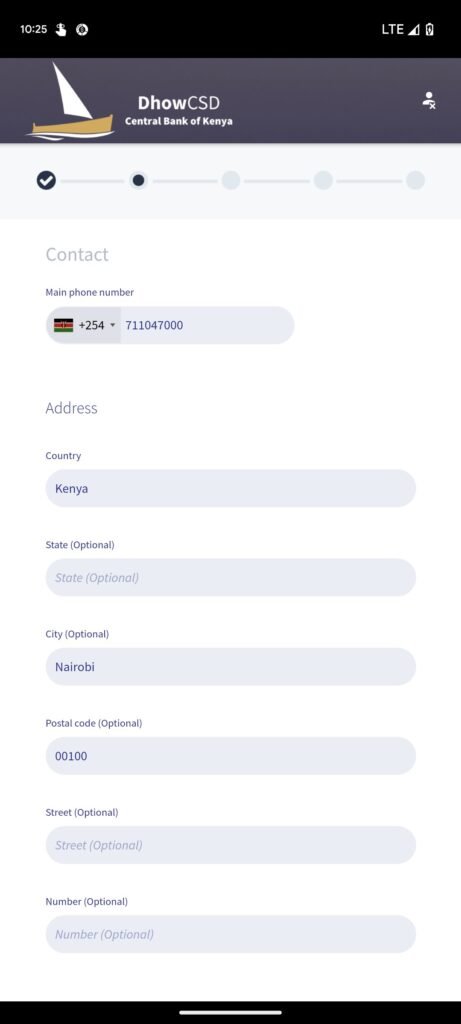
-This is the designated account for all payments from your investment. Please note that payments will no longer be made via cheque or via cash.
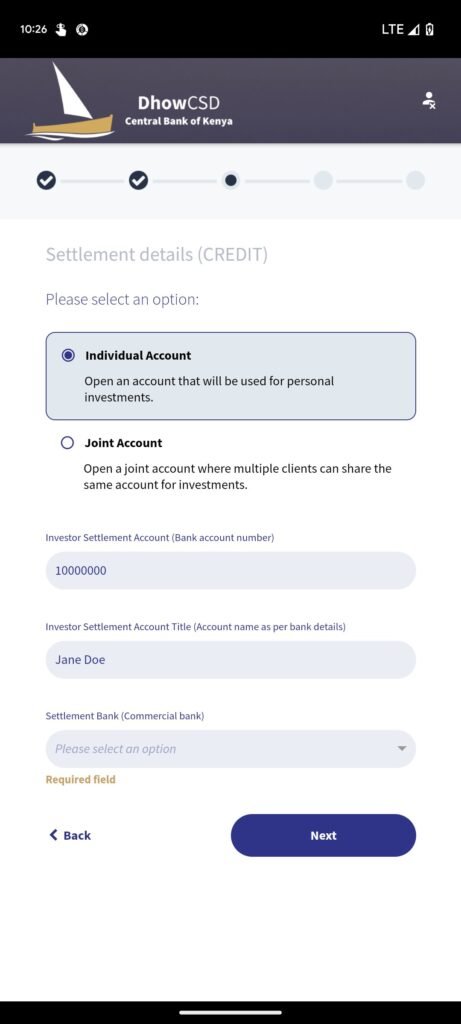
-Upload a passport photo and a copy of your ID or passport
-Include your KRA PIN certificate, and if applicable, provide the tax exemption certificate.
-Please note that individuals are not tax exempt, but specific entities such as NGOs and others may have tax exemption
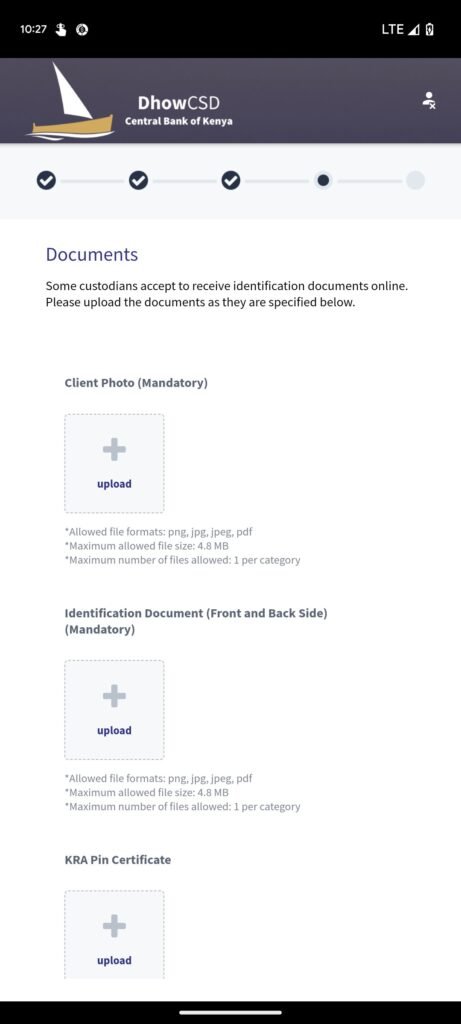
-Finally, validate your email address by entering the verification code sent to your registered email.
NOTE: Your registration process must be completed within seven days or else the incomplete profile will be auto-deleted by the system.
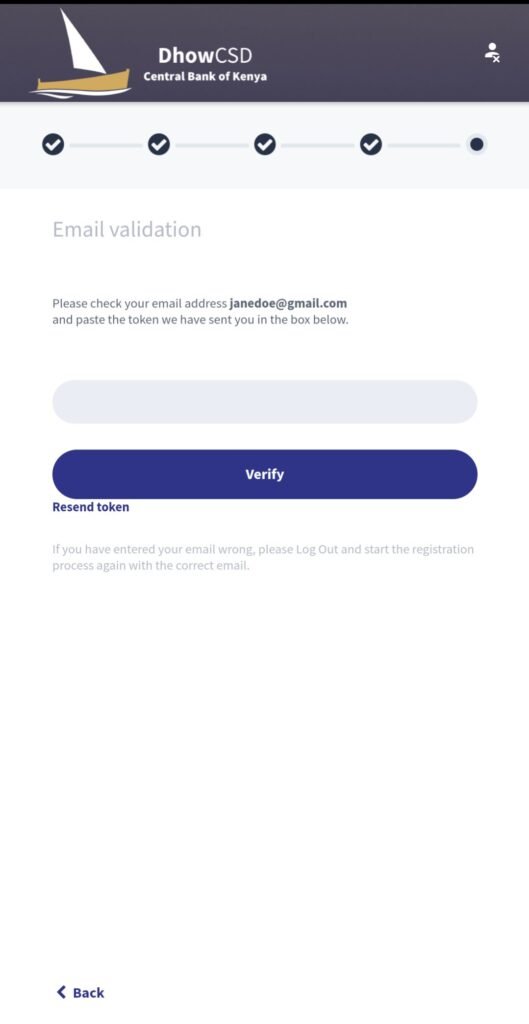
-You will receive 2 emails: a registration email alert and an email notification from your settlement bank once the request is approved.
The account setup process usually takes 2-3 days (a significant improvement from the previous 1-month turnaround period).
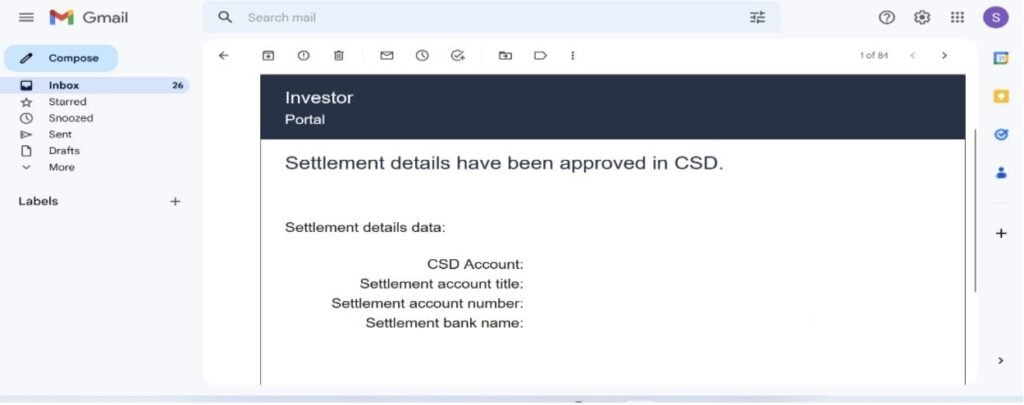
CREDITS: https://twitter.com/AIB_AXYSAfrica/status/1686332198855598081
@AIB_AXYSAfrica Twitter.
